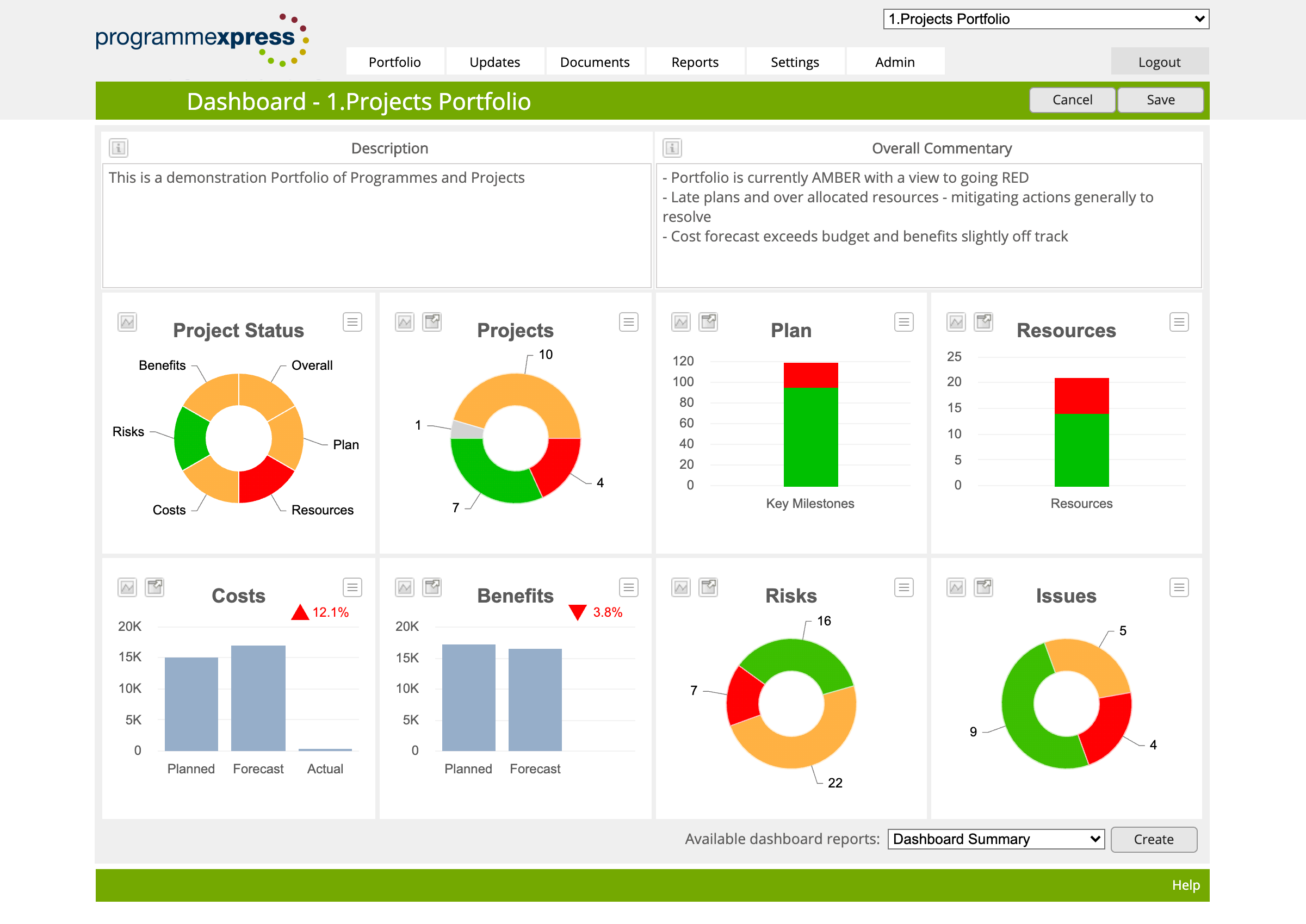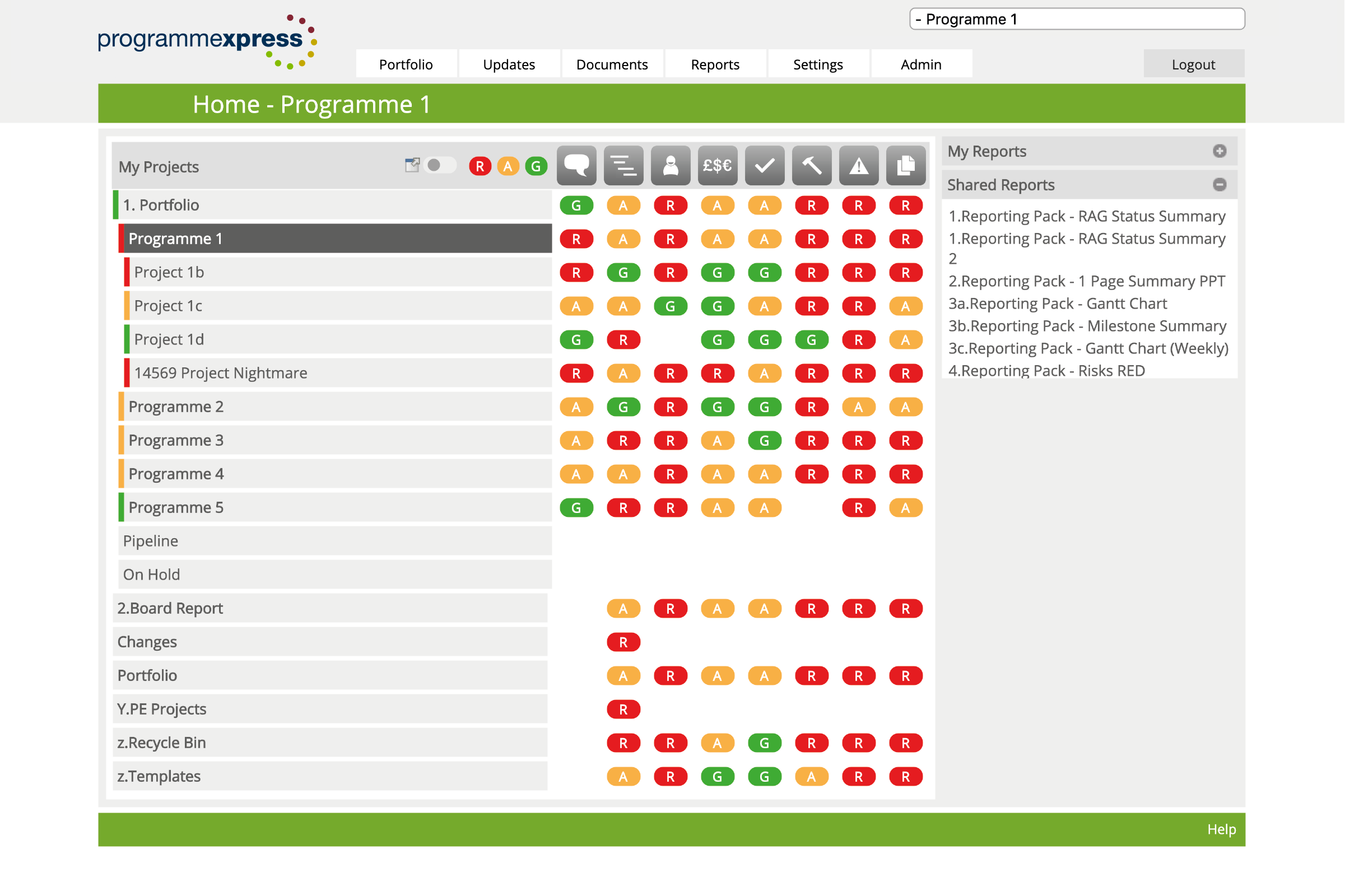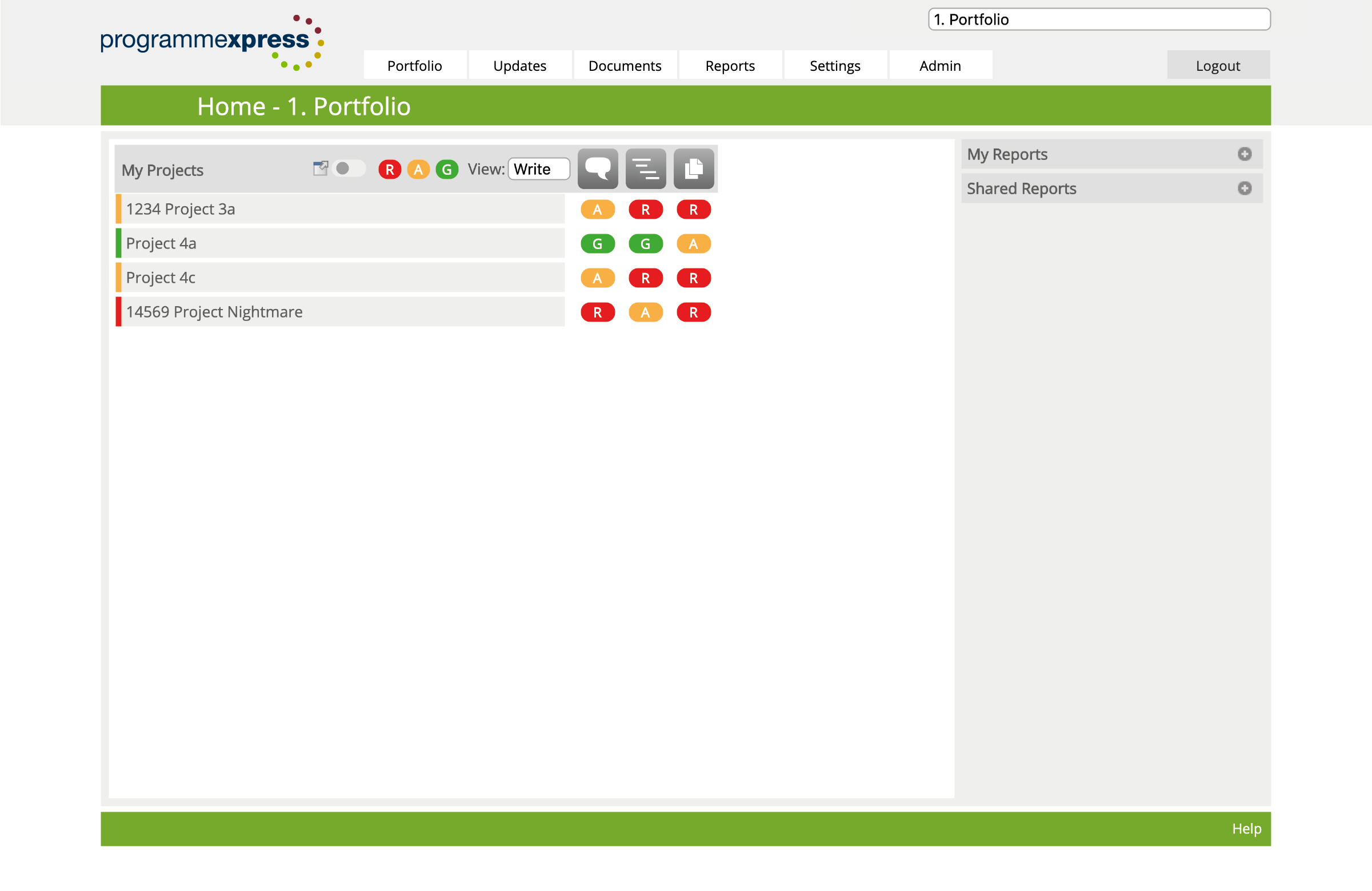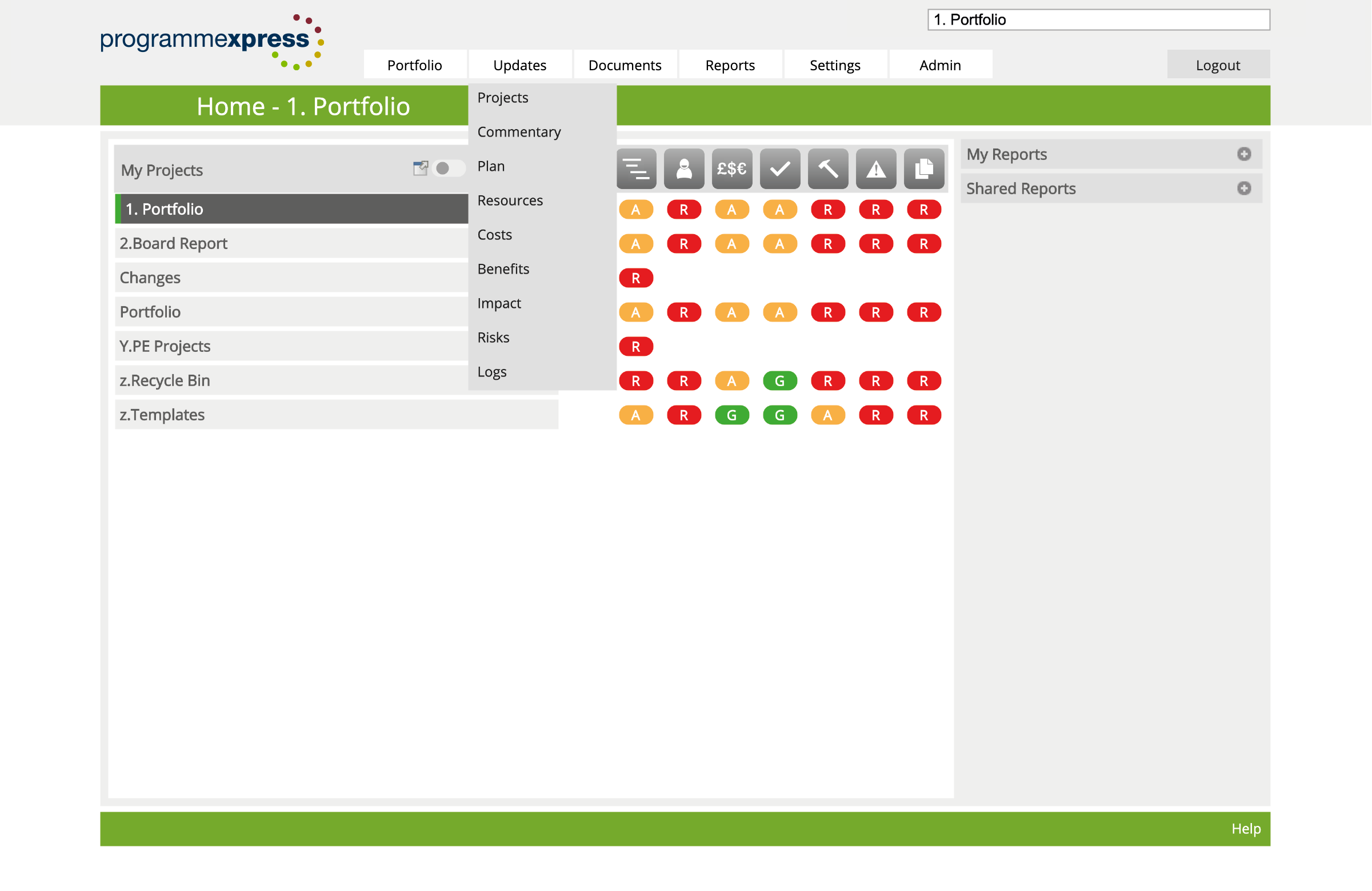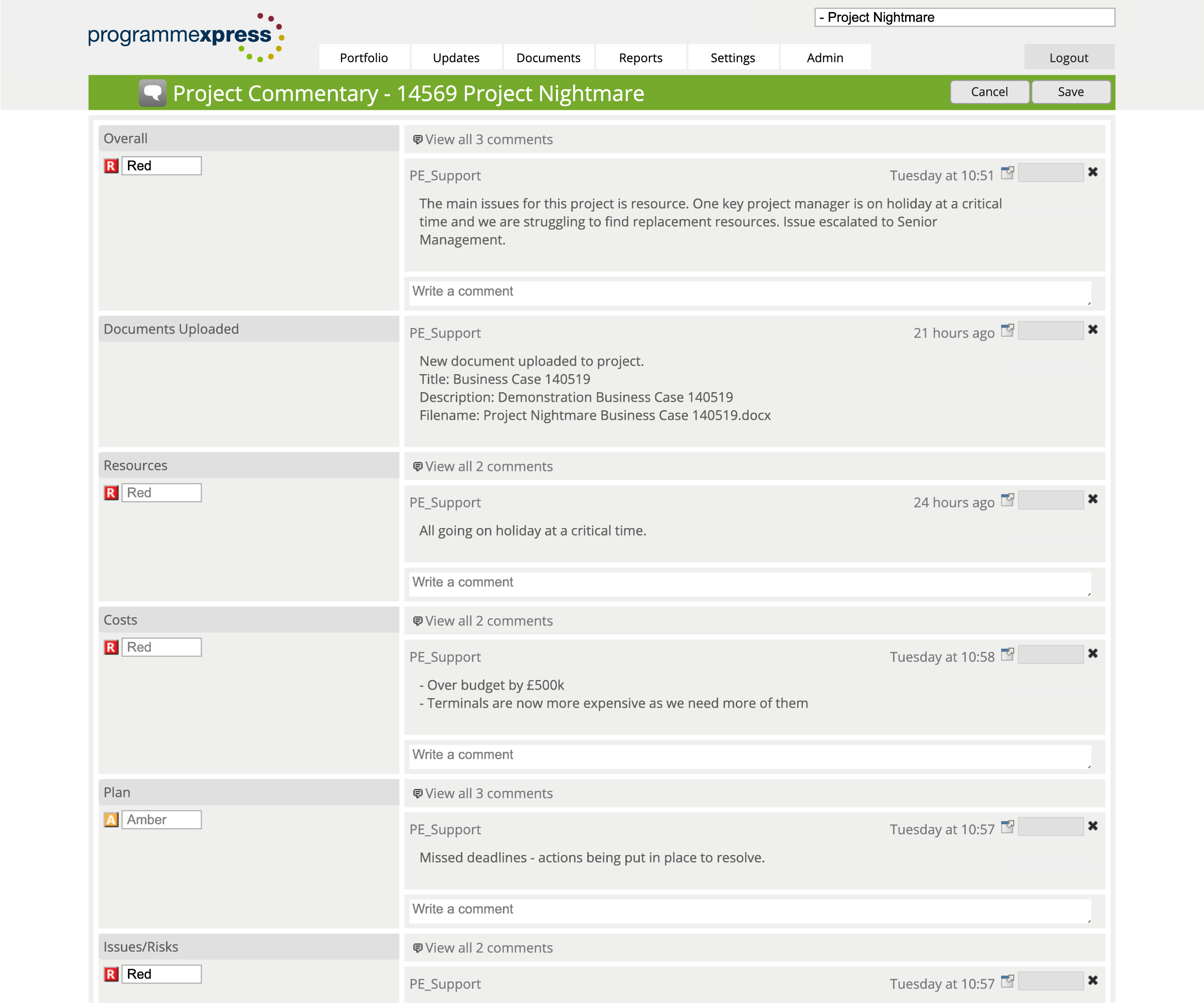How it works
Welcome to this short demonstration of ProgammExpress, a cloud-based Portfolio, Programme and Project reporting solution.
Provide us with your details to gain full access to the online demo, or get straight in touch with us for more information or a live demo.



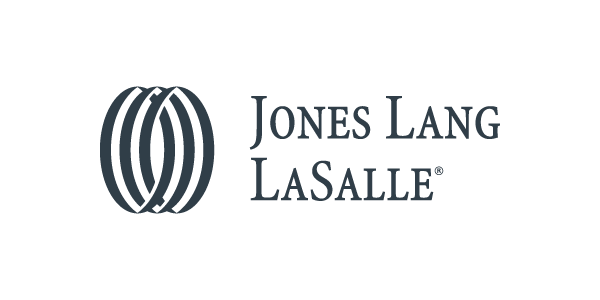

Getting Started
Dashboard
The Dashboard Summary report provides a graphical summary of the project status.
The information shown on this screen is captured on a daily basis (normally after close of business) to a data warehouse and allows the user to access historical/trend information.
Drill down reports – showing a trend of the chosen data set over time.
Exception reports – generating a detailed report for the rolled up exception (e.g. RED milestone in a plan).
Exports – export the data from the chart in a variety of formats.
To create dashboard summary reports.
Home
Full access or Administrator view
Organisations build the project structure based on their Portfolios, Programmes and Projects.
When all the projects are set up, and updates are taking place by project, simple to use, consistent and consolidated reports can be generated using the project structure, or separate Portfolio views.
Home Screen views can either be the full portfolio, or filter by user access.
Pre-saved reports can be generated directly from this screen.
This screen is principally used to navigate to projects to view and update project status.
Home
All users access projects via the home screen, filtered by projects and modules they have been granted access to.
Users can easily monitor the health of the project with the Red/Amber/Green (RAG) status for each screen that the user has access to update/view.
Filtering functionality allows users to display by any selected project or RAG Status.
A simple User Interface to only display what the user has access to.
Project Updates
Commentary
This screen is used to capture a commentary of the status of the project in a written format.
For each reporting cycle users can add another comment which is easily visible for audit/post project review purposes.
Users can add comments for the overall and key elements of the project.